Installing a Remote Display
The Standard Remote Mount (5964‐K031) is used to mount the following NCR displays.
•NCR RealPOS 5943 12.1‐Inch Monitor
•NCR RealPOS 5943 15‐Inch Monitor
•NCR RealPOS 5967 12.1‐Inch Touch Monitor
•NCR RealPOS 5967 15‐Inch Touch Monitor
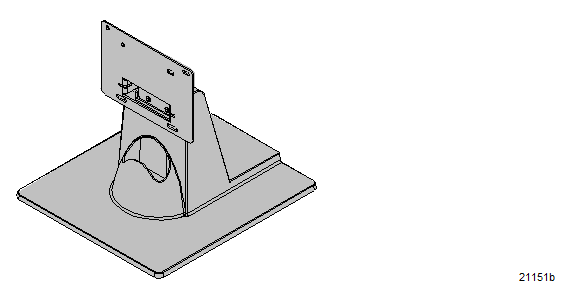
1.Install the mount onto the back of the Operator Display (4 screws).
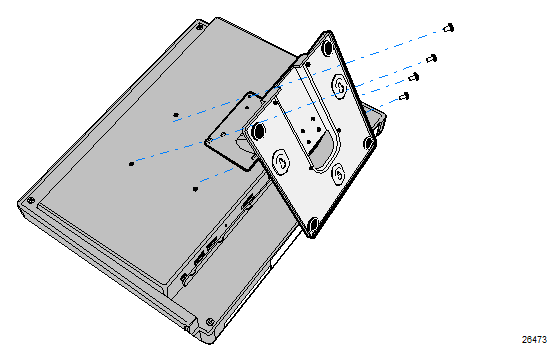
2.Route the cable(s) down through the mount and out the back of the base.
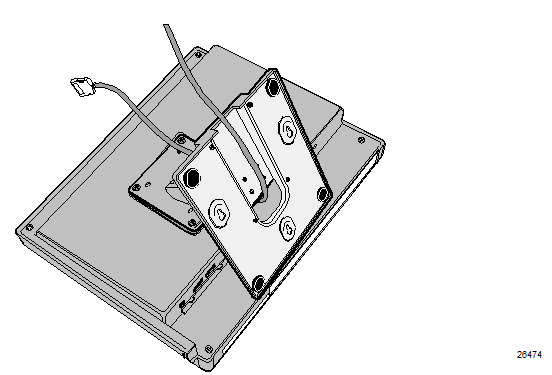
3.Connect the cable to the proper connector on the host terminal. See the following sections for cable connections to the host terminal.